You've Received Your Form & Style Review--Now, What?
At Walden, one of the last steps in the capstone process for doctoral students is the Form & Style Review, which prepares the document for publication. Here's what to do after you receive your completed Form & Style Review.Before digging in
- Try not to panic. Everybody needs an editor (including your editor). But getting edited is no fun. Most writers dislike it.
- Even though the capstone represents your ideas and your research, and you are responsible for all of it in the end, the process is really a shared one. Everybody gets to chime in: your chair, methodologist, other committee members, and now the Form & Style Review editor.
- Try not to take it personally. Your editor only wants you to get approval ASAP. If you missed something in your final draft, your editor will probably have identified it in her or his review.
- Chances are good that most of what your editor has suggested would be seen as an improvement by your committee. Nevertheless, you are required only to meet all APA and Walden standards. Please revise whatever your committee insists on.
- If you can wait, don't look at the Form & Style Review for a few days. For some students, it can be overwhelming. Try to psych yourself up to begin the process. Let your mind get adjusted to the idea of digging in again one last time and making revisions—sometimes significant revisions—despite that fact that you already did the best that you could do.
- Keep in mind that making revisions is a process of discovery and it’s in the nature of writing. Everyone needs to write multiple drafts. The Writing Center at University of North Carolina offers a good definition: “Revision literally means to ‘see again,’ to look at something from a fresh, critical perspective. It is an ongoing process of rethinking the paper: reconsidering your arguments, reviewing your evidence, refining your purpose, reorganizing your presentation, reviving stale prose” (para. 2). It takes courage and some time to “see again.”
How to proceed
- There are two parts to this revision process: (a) structure (chapter, section, subsection, paragraph, sentence) and composition (word choice, flow, tone, voice, clarity, etc.), and (b) the details of APA (formatting, spelling, citing, etc.). If you get tired of working on one part, switch to the other for a while.
- Check with your chair or mentor as needed. She or he can be of great help with questions about meeting the requirements of the rubric.
- Your dissertation editor is happy to answer technical questions or questions about what she meant in a comment. Don’t be afraid to ask.
- You might print your work. For many people, a hard copy makes this final draft easier to read and easier to see the issues (and gives you space in which to write notes). Don't forget that you can print your work with or without the comments, including formatting.
- Write out a list of the tasks in the revision process. Break them down into small parts. (You can get some ideas from your editor’s cover letter.)
- Proceed slowly. You might tackle just one or two pages at a time. Or you could tackle just one issue at a time.
- Start with a task that seems easy, something you know how to do. (That way you can build up some confidence.)
- If you're in agreement with the edits, you can make many changes quickly via the Track Changes function. Just keep in mind that your editor did not mark all instances of a given issue, but mainly those in Chapter 1. You’ll need to apply what you learned in Chapter 1 to the rest of the chapters in your paper.
- Try reading a problematic sentence or paragraph out loud. Sometimes it’s easier to recognize what needs to be done when we hear the words in question.
- For some kinds of fixes, you might be able to use the search-and-replace function. For example, you might decide to abbreviate a commonly used phrase or name, or change “the researcher” to first person (“I”). To do so, bring up the search-and-replace dialog box. Put the old word or phrase in the Find box and your replacement in the Replace box. (Just make sure that there is no space after either word.) Then click on Find Next to decide, on a case by case basis, whether to Replace the old with the new. If you're quite certain of the replacement, then just click on Replace All.
- Perhaps your editor recommended that you review the guidance offered in the pages of the Writing Center website. Many of the topics are offered in audio or video format.
- If you have concerns about something your editor did not comment on, consider running the relevant pages through Grammarly. That program can find—and explain—many kinds of writing errors. You are also welcome to contact your editor. He or she remains available to answer your questions.
The capstone can seem like an insurmountable task. You’ve likely never tackled such a large and complex project before, and now you're faced with a series of revisions. In this final stage, try to keep in mind what brought you to this scholarly endeavor and how it will change your life. Publishing a well-executed and well-written study constitutes a pinnacle of achievement. Your study will function as your calling card for some time and you’ll always be known as a specialist on your topic. The finish line is in sight! And with just a little more time and a little more guidance, you will soon have your degree in hand.
This month on the blog, we're featuring topics related to the capstone (dissertation or doctoral study). Check out our latest WriteCast episode on tackling hard literature review questions and last week's post on five things to know before starting your dissertation.
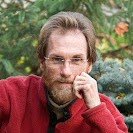
Tim McIndoo, who has been a dissertation editor since 2007, has more than 30 years of editorial experience in the field of medicine, science and technology, fiction, and education. When it comes to APA style, he says, "I don't write the rules; I just help users follow them."
.png)
Never miss a new post; Opt-out at any time
Subscribe to:
Post Comments
(
Atom
)




No comments :
Post a Comment