General Guidance on Data Displays
By Tim McIndoo, Dissertation Editor
According to APA style, a table
has a row–column structure; everything else is called a figure (chart, map, graph, photograph, or drawing). This post won't
discuss the creation of a figure—the possibilities are endless—except to say
that figures are not enclosed in a box (as they are in the APA Publication Manual). If you’ve not
created a table before, it may take a little practice.
Here’s guidance on the (a) keyboard steps to create a table, (b) the
opposite formatting of tables and figures, and (c) the APA and Walden
requirements.
A. Keyboard steps to create a table
In the Word toolbar, go to Table > Insert > Table > Table
size. Pick the number of columns and rows you think you’ll need. Make sure to
add one each for the headers of the table and the stub column (which lists the
individual items).
Under AutoFit behavior, try AutoFit to Contents. That way, your
table will automatically expand to fit whatever data you put in the various
cells. You can always change it later.
Under Table Style, try Table Normal. It’s standard, it’s simple,
it’s clean.
B. Formatting tables and figures (and the three forms of notes used at the end of a table). Note how tables and figures are formatted in opposite ways.
C. APA and Walden requirements
- All cells in a table, and callouts in a figure, use sentence case.
- APA style does not use boldface type or vertical lines in tables.
- Do not put a box around a figure.
- Make titles and captions concise, clear, and expressive. (APA 5.12 & 5.23)
- Do not split a table unless it is too large to fit on one entire page. It works best to start tables at the top of a page; that way, there will generally be enough space. It’s OK if the table appears on the page following its first mention.
- If a table is, indeed, too large for one page, then type (table continues) under the table, flush right. Repeat the column headings (not the table title) at the top of the new page.
- If a table or figure takes up 75% or more of a page, then set no text on that page.
- If needed, use a different point size (or font) for the text of the table or figure, but in any event, do not use smaller than 8-point type.
- For numerous examples of tables, see APA Publication Manual, pp. 129–150; for numerous examples of figures, see pp. 152–166. I would encourage studying them all closely. You can also see several examples on the Writing Center website.
 ----------------------------------------------------------------------------------------------------------
----------------------------------------------------------------------------------------------------------Tim McIndoo, who has been a dissertation editor since 2007, has more than 30 years of editorial experience in the fields of medicine, science and technology, fiction, and education. When it comes to APA style, he says, "I don't write the rules; I just help users follow them."
Subscribe to:
Post Comments
(
Atom
)
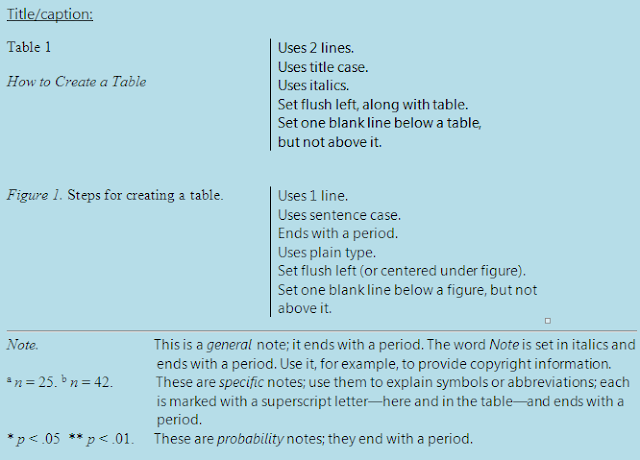



I could not find anywhere in the apa Pub manual or at the Walden writing site, how to put the table on the page - is it centered on the page or flush left and must the table extend all the way to the right margin even if there is not enough columns in the table to get it there
ReplyDeleteThanks for your question! Tables should be flush left, but do not need to extend all the way to the right margin if there are only a couple of columns. Here's a link to a page with more information on table formatting: http://academicguides.waldenu.edu/writingcenter/apa/tablesandfigures/tables
DeleteIs there a rule at Walden to use consistent font size for all tables? I have a table that can be well represented by using 8 pt. Arial. However, most of my tables can be represented with 11 point font. Thanks.
ReplyDeleteThis is a great question, Dorothy. APA says that unless the university or publisher has other requirements, 12 point font is recommended. However, font size in tables can be adjusted to meet university or publisher requirements/preferences. For students, it is best to ask your instructor or chair or whoever the final audience is for the document to see what font sizes are appropriate. Thanks for stopping by!
DeleteI'm using a bar chart to display nominal data and to discuss the pros and cons of why I chose that particular display. How do I cite the graph in the text? What is the APA recommendations for citing the display in my references? The APA examples given in this helpful hint appears to focus on tables instead of charts. Thank you.
ReplyDeleteData displays would be labeled and then the label would be cited as you refer to the data display (for example, “Table 1” or “Figure 1”). If you are not including the data displays in the paper but in an appendix, then the appendix would be cited (for example, “Appendix A”). Data displays would not be included in the reference list. Our website provides additional examples for labeling and formatting tables and figures: http://bit.ly/2wHH7Il.
DeleteI am trying to remove the box from around my figure that I created from SPSS. Thanks
ReplyDeleteThe blog post says when continuing a table to the next page not to put the table title. I believe Walden wants us to include the Table title plus "continues" above the continuation of the table. Please advise.
ReplyDeleteIt’s best to not split a table onto two pages; instead start the table on a new page. If a table is large and covers over a page, including “table continues” and repeating the column headings on the next page can help readers follow the material. If your professor or committee recommends differently, I would defer to your professor or committee.
DeleteYou can also contact the Walden editor team for guidance on data displays for capstone work such as doctoral dissertations and studies: editor@waldenu.edu.
Does this still apply for APA 7th Edition?
ReplyDelete