Revising the Proposal for the Final Capstone Document
A common misperception is that you should not change anything in your
proposal chapters/sections because they were approved by your committee. There
are in fact many things that you will need to revise from your approved
proposal for the final capstone document. Make sure to incorporate any revision
suggestions and required changes from your chair, URR, and IRB into these early
pages. When you return to your proposal after a few months, you should be able
to approach it with fresh eyes and clean up the writing for clarity and APA
compliance.
Painting by Leonid
Pasternak.
Here are specific things to revise in the proposal pages for the final
capstone document.
Verb tenses and other proposal language
- Change all future-tense verbs describing what you will do in the study to past-tense verbs to describe what you actually did. However, leave statements about the problem you have identified in the present tense because the problem still exists.
- Any comments about what you planned to do should be revised to reflect what you did.
- Delete mentions of possibilities you did not pursue. (In some instances, it may be helpful to retain a discussion of why you did not pursue some data collection methods or analysis, but be sure to explain clearly what you did versus what you did not do.)
Introduction
- Revise the sampling to reflect what you actually did in your study. For example, you may have stated a range of participants that you were aiming for in the proposal; state how many participants were actually involved.
- Revise the limitations of your study to reflect actual limitations and delete limitations that ended up not being an issue. For example, you may have discussed possible limitations depending on the number of participants you could find, but then you obtained plenty of participants so that this limitation was not an issue. (Note that you may also need to discuss the limitations in your discussion chapter/section at the end of your capstone document. Those limitations should focus on issues related to your actual findings and should not duplicate the limitations based on your research design.)
- Update the description of your problem. Has anything changed about the social issue you are studying since the proposal?
Literature review
- Update your review by checking for research published on your topic since you completed your proposal. Incorporate new research and note any shifts in the field since you last did your review.
- Make sure to use past-tense verbs when reporting on published literature.
Methodology
- As with the introduction, revise any statements about what you thought you might encounter in the research process to reflect what you actually encountered.
- Include your IRB approval number where you discuss the protection of human subjects.
References
- In addition to proofreading your references for accuracy, make sure to add new references.
- Check all URLs to see that they are still active and update as necessary.
- Include doi numbers whenever they are available (many electronic journal articles have them).
- Don't forget to delete all HTML markups, such as underlining or blue font color.
For more suggestions, you can watch and attend our webinars for doctoral capstone students.
Updated 3/10/15
Updated 3/10/15
Subscribe to:
Post Comments
(
Atom
)
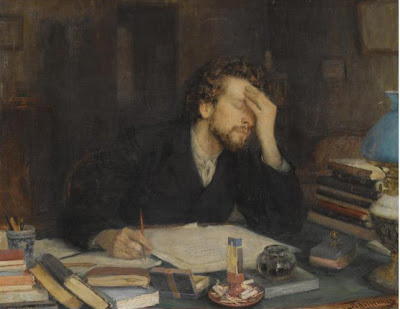




Excellent advice. Thanks!
ReplyDeleteYou're welcome, Van! Glad you found it helpful.
DeleteHello! Do we type up our beginning (*first!) drafts of the proposal on the dissertation template or do we just type it up like other assignments in APA format?
ReplyDeleteHi, Laurie! Great question. The dissertation template (see our new link here: http://academicguides.waldenu.edu/writingcenter/capstone/phd) is the same as the proposal template, and we recommend using it from the beginning. You certainly don't have to--many students choose to write their drafts outside of the template and then transfer the text into the template later. While this can work, it can also introduce errors in the template as you copy and paste your text into it. If you're comfortable using the template from the beginning, that's what we suggest.
DeleteWe also recommend viewing the video (on that same page I linked to above) before working with the template. The template may seem pretty straightforward, but the video includes some tips and tricks that will make the template easier to use.
Hope this helps!
Thanks for writing this informative article.
ReplyDeleteHello, please where can I find approved proposals in health sciences (public health?)
ReplyDeleteI would recommend speaking with your faculty about possible examples.
Delete