Documenting Website Sources - An APA How-To
Today we’re going to talk about citing information
from a website. Not only is Walden an online university, but the Internet is
full of informative and useful sources at our disposal for research! With so
much easy access to digital information, we frequently cite website content,
but finding the right information that we need for our reference list and
in-text citations can be a little bit tricky and takes some know-how and
sleuthing. Knowing how to cite a webpage in APA form is very important, so
today let’s look at a visual breakdown of some of those harder-to-find parts of
a web citation so that you can become a web-citing pro!
Reference
Entry
To correctly reference a
webpage, you’ll need the following information:
Authors’ Name (or Organization’s
Name if there is no given author). Year (if you can’t find one, write “n.d.”
like in this example). Webpage title. Retrieved from URL.
Here’s the correct References List entry if we
had used website content from the American Federation of Teachers website:
American Federation of
Teachers. (n.d.). About us. Retrieved from http://www.aft.org/about
Now let’s try another webpage
on the AFT site with some visual examples for finding all the necessary
information.
1.Author
First we need the Author/Organization. You’ll see above
that the author’s name isn’t at the top of this article and there isn’t any
author bio next to it. Sometimes the author information is here, but if it
isn’t, check the bottom of the page.
See that name
all the way at the bottom of this page? That’s the author! He was pretty
hidden, and if there hadn’t been a tag at the bottom, we would cite this page
just like the example above with the organization name.
2. Publication Year
Now we need to
find the Publication Year if there
is one. It will usually be at the top of an article, somewhere near the title of the content.
There’s our date!
We’ll just need the year, 2016, for the webpage.
Special Note: Sometimes the
date will be in the form of the copyright date at the bottom of the page. The American Nurses
Association page, for example, has the copyright year 2016 at the bottom of
the page. However, the APA Style Blog asserts that writers should NOT use the copyright date because that date doesn't always refer to the date of publication. Rather, the copyright date usually refers to the website's copyright date, not the source's. If the only date you can locate is the web page's copyright date, you should use (n.d.) in your reference entry.
Remember to also only use the most recent date of publication. So if a website was initially published in 2012 and then revised or updated in 2017, your APA documentation would use 2017 as the publication year.
3.
Title of Webpage
Next we need the Title of the Webpage. You can find this
in the name at the top of the tab. If the name is longer than the tab length,
then look to the page itself for the full title.
In this case, we know that the
full title is “Carrying the message about a threat to worker rights”. Don’t
forget to format the title with APA
reference case.
4.
URL
The URL is the easiest part of
a web citation! You just copy and paste. For APA you do not need to include a
retrieved from date, simply “retrieved from” and then the URL.
Currently for APA links should
not be active in a reference list, so if Word does this automatically, right
click and select “remove hyperlink”.
Also, note that APA states to
break apart URLs at a punctuation mark (like a period, slash, or dash) with a
space so that part of the URL fits on the “retrieved from” line. It’s a little
tricky, but fiddle around with adding a space at different punctuation marks to
see what helps the URL fit best.
5.
Putting it all Together!
Now we have all of our
information:
Name: Mike Rose, Year: 2016,
Website Title: Carrying the message about a threat to worker rights. URL: http://www.aft.org/news/carrying-message-about-threat-worker-rights
Rose, M., (2016). Carrying the
message about a threat to worker rights. Retrieved from http://www.aft.org/news/carrying-message-about-threat-worker-rights
Voila! A website citation. Note
that for web citations you’ll need to cite every page you use from that website
separately. So if you wanted to use other pages from the American Federation of
Teachers, you’d need to have a reference entry for each one.
Using
In-Text Citations for your website content
For an in-text citation you use pretty much the
same rules as a regular citation, except that if you use a direct quote, you’ll
need to use a paragraph number instead of a page number (since webpages are
usually not numbered). So if I wanted to quote “On Jan. 6, union
members attempted to deliver more than 100,000 petition signatures to the
Center for Individual Rights in Washington, D.C., which is behind the
Friedrichs lawsuit”, which is in the second paragraph block of the page, my
citation would look like this “Quote” (Rose, 2016, para. 2).
This is a lot of information but I
promise that you’ll get used to where to look for webpage citation information
over time until it becomes habit and you can recognize the patterns. Still
having trouble? Bookmark this post and use it as a guide any time you’re
stumped! We even have a page on the WUWC webpage that outlines this process. Check it out! In other words, don't memorize this info. Instead, become comfortable using all the resources you have at your disposal. That’s what they're here for.
Have other tips or questions
for citing webpages? We'd love to hear them in the comments section below!

Claire Helakoski is a Writing Instructor at the Walden Writing Center and holds an MFA in Creative Writing. She has taught writing and Composition as well as acted as a writer and editor in a variety of mediums. She lives in Grand Rapids, Michigan, and enjoys reading, writing creatively, and board games of all kinds
.png)
Never miss a new post; Opt-out at any time
Start your New Year out WRITE
It’s that time of year again –the time of year where you’re working hard to eat better, be more organized, work hard in school, lose some weight, or whatever else you resolved to do. But by this time, the newness and excitement that comes with a new year may be wearing off. In fact, sadly, if you’re like me (and many other people), by mid-January you might be ready to give up on your goals, insisting that you’ll try again next year.Perhaps you feel the same way about your writing at the beginning of each new term you start –a sense of newness, anticipation, tinged with a little intimidation or nervousness as you face those writing projects on the syllabus. Perhaps you are anxious when facing a blank computer screen for that first paper of the semester. At this point, you may feel like just giving up on your writing goals –saying that you’ll just try again in your next course.
Plan Ahead
Planning ahead allows you to set expectations and goals, and
it can help keep you on track with your workload. Your syllabus is posted in
your classroom, so be sure to look ahead and plan out your papers and large
projects. Take your personal calendar and mark in it what days your papers are
due. Then work backwards. Determine how long you will need to complete it, how
many days you’ll want set aside to revise it, on which days you will start your
research, and so on. If you plan on making appointments with the writing
center, be sure to plan a few days for the 2-day turnaround time and a day or
two for revisions!
Get in a Habit
To avoid writing anxiety, get in a habit. Set aside a
certain time each day for writing and make it routine—even if it is only a few
minutes here or there. Consistency will help you to get in a habit of writing,
and this will allow you to make progress each day, avoiding the last-minute panic
on the day that your paper is due.
Set Reasonable Goals
If possible, don’t write your whole paper in one sitting.
Instead, break down assignments or papers into more bite-sized chunks. This
allows you to set miniature and short-term goals for yourself and keep yourself
motivated. Perhaps one day you will do the research, the next day you will
organize your outline, the next day you will write the body, and the final day
you add the introduction and conclusion before you revise. Look at your
syllabus and the assignment rubric to determine what areas or parts of the work
you might be able to use as dividers. Or set yourself time-goals. For example,
perhaps you will work for one hour on this paper, then take a break to do
laundry, go for a walk, or read a Facebook post, then work for 30 more minutes.
Setting expectations like these gives you reachable goals and criteria for success.
While there are multiple
ways to fight the inevitable writer’s block that often comes with the
anxieties of new classes or a new year of writing, these three steps can help
set you up for a successful start to your writing year. Remember to plan ahead,
making writing a habit, and set yourself reasonable goals. Your New Year’s
writing resolutions don’t have to fizzle out after a couple weeks (like your
exercise goals). Instead, you can start
the year off right, and WRITE.
Want a few other strategies for academic success in 2016?
Check out the Academic
Skills Center’s resources on success strategies.

Rachel Willard is a Writing Instructor and Coordinator of Student Communications. She loves hearing others' stories. She enjoys people-watching at airports and shopping places that use the grammatically correct "10 items or fewer" signs for the express checkout lanes.
.png)
Never miss a new post; Opt-out at any time
Aaannnd We’re Back…
Thank you, all, for your patience this year. As many of you
know, our Center nearly doubled in size, adding 19 new writing instructors and
dissertation editors, and this forced us to prioritize our onboarding process
over other student-facing services like this one, our blog, for a few months in
the fall.
By inviting Claire, Crystal, Dan, Jeannie, Jes, Jim, Joe, Meghan
I., Meghan B., Max, Melissa, Michael D., Nicole, Rowland, Sara, Steve, Tara, Travis, and Veronica (our new hires) into the fold, we are now able
to provide you with more opportunities to work one-on-one with talented writing
professionals. Years ago, we created one-to-many services out of necessity; our one-to-one appointments were booked solid (and usually 2 weeks out), and we
wanted to reach as many students as we could, despite our capacity. Our
webinars, our course visits, even our website, we created these with the intent
to touch as many students as possible, and I’m incredibly proud of how these
services have evolved over the years. We’ve done fantastic work, and of course
we’ll continue to offer these valuable services, but we now have the luxury to also
return to more traditional writing center support: one-on-one, iterative instruction.
Our new cohort of writing professionals brings with it an
impressive list of accomplishments and experiences. We have former writing
center directors on board; staff with over 30 years of editing experience;
doctors in rhetoric and composition; and even students, yes students, like
yourselves pursuing their terminal degrees at Walden. These folks, in addition
to our fabulous veterans, are now available and ready to help you with your
writing.
I’ve detailed how to make an appointment with our staff in the past, and please, if you have
any questions as to what this larger center means for you, do send us at e-mail
at writingsupport@waldenu.edu.
We look forward to seeing you soon. Happy New Year, and happy writing!
Brian Timmerman, Director of the Writing Center
Editor's Note: The Writing Center Blog will return to its normal publication schedule next week, with new content being posted most every Monday morning. A new team of bloggers is producing new and exciting content on all things writing. See you back here on Monday!
Editor's Note: The Writing Center Blog will return to its normal publication schedule next week, with new content being posted most every Monday morning. A new team of bloggers is producing new and exciting content on all things writing. See you back here on Monday!
.png)
Brian Timmerman is the Director of the Walden University Writing Center.
.png)
Never miss a new post; Opt-out at any time
Subscribe to:
Posts
(
Atom
)



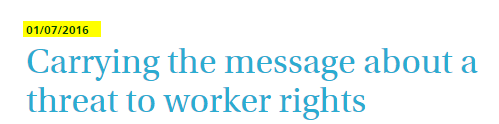

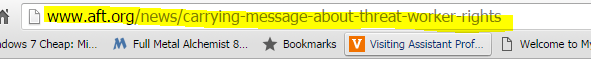




4 comments :
Post a Comment