This Blog's for You
By Writing Center StaffYou might have noticed that we've been posting more frequently lately. In fact, we've started a new initiative to post at least once a week. In this system, each Monday you can head into the week with some words of wisdom from the Writing Center. Here's the breakdown of topics:
First Monday of the Month: Tech Tips. Here you'll find information to make your research and writing easier in the digital age.
Second Monday of the Month: APA Style. Learn the nitty-gritty style and formatting rules to make your writing polished and presentable.
Third Monday of the Month: Academic Writing. These posts will discuss all aspects of the writing process--from the blank page to the dropbox.
Fourth Monday of the Month: Grammar and Mechanics. Great writing starts at the sentence level. Here you'll learn tricks and find resources to conquer grammar.
Fifth Monday of the Month (when there is one): Wild Card. Anything goes. We'll spice up the blog a bit from time to time with other random posts.
If you're interested in just one topic (for instance, you really need to hone your APA skills), feel free to tune in on the particular week in question. You can also search for blogs in each category by clicking on the right side of the screen under "Labels."
The Art of Compound Sentences

By Laurel Walsh, Associate Director of Writing Services
Economy of expression should be easier for all of us in this era of text messages and tweets. All around us, people collapse major events into sound bites; short bursts of written communication have become a common part of our daily lives. Having a working understanding of parts of speech can accelerate our ability to distill information into informative and useful sentences.
Independent clauses (otherwise known as sentences) require both a subject and a verb. In academic writing, we rely primarily on declarative sentence patterns (a sentence that makes a statement). In order to create sentences that other people want to read, we need to learn how to build from that sentence plus verb structure to create sentences that provide the reader with information in a digestible and engaging manner. We cannot rely solely on short sentences to relay our information to the reader. Strong academic writing includes a variety of sentence lengths.
The vast majority of my students fall into one of two categories: commaholics or commaphobics. My commaholics tend to use commas excessively to create long and often confusing sentences. In the work of a commaholic, prepositional phrases are especially popular. It is not uncommon for a commaholic to have sentences that look quite like paragraphs. The others, the commaphobics, are fearful of comma usage, and these students avoid the comma at all cost. They’ll end a sentence after two words if it avoids employing a comma. Generally, this type of student draft feels like a police report: just the facts. There is a middle ground, but it requires that we become more comfortable with commas and semicolons. Using punctuation appropriately to create compound sentences is an essential scholastic composition skill.
There are two ways to create a compound sentence. The first way is to use a comma plus a conjunction. If you want an easy acronym to remember for the conjunctions, you can think of FANBOYS (For, And, Nor, But, Or, Yet, So). A comma plus a conjunction will allow you to join two related sentences.
I love teaching grammar and punctuation, but I know that some of my students find grammar and punctuation painful.
In the sentence above, I could have two full sentences. A comma plus a conjunction allows an author to create a longer sentence from two independent clauses. The other way to marry two related sentences is my punctuation boyfriend: the semicolon. The semicolon is a flirt (it winks at you), and it is a tool to show that two thoughts are connected without overtly saying so.
Scholarly writing depends on showing relationships between concepts; using semicolons is a wonderful tool in an academic writer’s toolkit.
Make sure to consider sentence length when you revise your drafts. Writing in a scholarly voice requires that we create effective and engaging sentences. These well-constructed sentences become persuasive paragraphs when we are able to vary our sentence length and use punctuation appropriately.
Revising: Seeing Your Work Again

By Tobias Ball, Dissertation Editor
Recently, the dissertation editors got together to discuss the different ways that we approach the early drafts of a student's writing. We were asked a couple of open-ended questions and learned that our responses and philosophies were similar. We shared at least two ideas: (a) we all took ownership of our core competency, that is, to develop a student's ability to demonstrate critical thinking skills in writing; and (b) we all have a personal dedication to the iterative nature of good writing and the need for a cycle of revision.
The idea of writing and rewriting and then rewriting again and then maybe one, two, three, or four more times before that one last and final revision, is not a new idea. Working over and over on a single piece of writing has existed in one form or another throughout history. Before the advent of the printing press, manuscripts were reproduced in medieval, monastic scriptoria. The task of a scribe was to reproduce word for word copies of important manuscripts. Fortunately, the task of the modern academic writer is not so tedious a job.
Keep in mind that revising is more than correcting spelling, adding serial commas, and double checking the format of a citation. That is called proofreading. A writer may do some proofreading during the revision process or decide to leave that task until the end.
Revising, which means “to see again,” is the chance to look at a manuscript in a new way, from a different perspective. It is a time for writers to ask themselves if the arguments are valid, if the evidence is adequate, and if their ideas are being communicated in an interesting way that is demonstrative of their critical thinking. Writing can be an opportunity for discovery. Ideally, writers will allow themselves the time to continue to think not only about the ideas of others, but also their own ideas, interpretations, and conclusions.
How then should you revise? Although there is no single answer to that question, here are a few suggestions:
• Before revising, let the manuscript, and your own mind, rest for a short period. Even a couple of days can change one's perspective.
• During that first read of a draft, avoid making revisions or corrections. In other words, read it as if it was already published. See what you think. Is there cohesion? How well does the narrative flow? Do you still agree with what you have written?
• Be honest with yourself. Take note of what is good and what could be improved. Use those passages where you are satisfied as a guide for revising those that you want to rework.
Writing a dissertation, a doctoral study, a project study, or even a course paper is not only an iterative process, it is also a collaborative process. Cooperate with faculty, committee members, colleagues, fellow students, and certainly with the Writing Center. Together we can be a part of that cycle of writing, revising, and then final submission.
-----
For a multimedia presentation on revising, head here: http://writingcenter.waldenu.edu/js/872.htm
Grammar Gaffe #1
By Writing Center StaffIt's very sad; no one sent us a picture of bad sign grammar (mentioned back here in February). We dug through our archives, though, and found this gem. Can anyone spot the grammar gaffe?

If you see any signs in violation of grammar or spelling rules, send them our way via writingsupport@waldenu.edu. We'll post them as we get them.
APA Style Blog: What Were They Thinking? Now We Know.

By Amber Cook, Senior Writing Specialist
Have you ever looked in the index of your APA manual, feverishly trying to find information on a topic that just does not seem to be there? Have you stared at an APA rule, wondering how to interpret it for use in your paper? Ever wish you could have a word with the fine people who wrote this sometimes frustrating manual?
There’s hope! The APA Style Blog, “the official companion to the Publication Manual of the American Psychological Association, Sixth Edition” (APA, 2009, About Us section, para. 1), is written and maintained by the same APA style experts who contributed to the manual itself. It is a searchable, reliable source of information that clarifies and supplements the manual. The authors post approximately once a week, addressing topics ranging from elements of a reference to details about hyphenation. Interested readers can follow the blog on Facebook or by visiting http://blog.apastyle.org/apastyle/.
Here in the Writing Center, we’ve found this blog tremendously useful when faced with questions that are not sufficiently covered in the manual. When the manual came up short on guidance for citing a Kindle, we found this handy post. To settle a Writing Center debate about how to handle references for works with no DOI and no journal home page, we came across a post that addressed this very issue. The search feature on the APA Style Blog makes these kinds of quests quick and painless, and it’s often the first place I go when faced with a question from a student or colleague.
On some matters, however, we in the Walden community will have to continue to scratch our heads. As mentioned in this post from the APA Style Blog, there are some issues that are outside the scope of APA guidance, such as annotated bibliography format or content requirements. Your instructor is your best source of help in these areas. I encourage you, however, to make the APA Style Blog your first stop for APA questions that may have you stumped; I think you’ll find yourself returning quite often!
Making Word Work for You

By Beth Oyler, Writing Tutor
Have you ever noticed those squiggly red and green lines that appear in your paper? If you’re like me, you probably ignore them. What I’ve learned, though, is that these markings are a great tool that can help improve your grammar and writing style. Here are the basics of Microsoft Word’s spelling and grammar checking:
1. Spelling errors appear as red squiggly lines.
2. Grammar errors appear as green squiggly lines.
3. For more in-depth options, consult Word’s help website.
Only recently did I realize how extensive Word’s spelling and grammar checking can be, helping writers with issues like serial commas, spacing typos, and passive voice. These additional capabilities are integrated into Word as options from which you can choose.
To select any of the options described below, you’ll first need to follow Word’s instructions for how to reach the proofing options menu.
1. Writing style. Word automatically defaults to “Grammar Only,” but for additional suggestions, you can choose “Grammar & Style” instead. This will have Word not only check for spelling and grammar errors, but also other stylistic errors in your writing (listed below).
2. Serial commas. We all know that APA requires us to use serial commas in our writing, which can take a lot of practice to remember. However, Word will check for this error automatically if you change the “Comma required before last list item” option to “always.”
3. Spaces between sentences. APA prefers scholars use two spaces between sentences (per section 4.02, page 88 in the APA manual). Word will check for this if you change the “Spaces required between sentences” option to “2.”
4. Grammar. With Word’s normal settings, all of the “Grammar” options should be checked already, but do make sure they are. This allows Word to check for a range of grammar issues, including capitalization and subject-verb agreement.
5. Style. While Word automatically checks all of the grammar options in the default settings, the style options are usually never checked by default. In this category, though, are some great options that might really help your scholarly writing. For example, you’ll probably want to check “Cliches, Colloquialisms, and Jargon” and “Gender-specific words” because APA asks writers to stick to formal, unbiased language. In addition, the “Passive sentences” suggestion can help you avoid passive voice, “Sentence structure” can help you vary the structure of your sentences, and “Possessives and plurals – stylistic suggestions” can give you suggestions to ensure that apostrophes are being used correctly.
I’ve just discovered all of these new settings in Word; however, I’m sure that like any other automatic grammar or spelling checker these settings probably won’t be perfect. Like any technology, it isn’t fool proof. This means that you’ll need to use this tool thoughtfully to ensure it isn’t leading you astray. You won’t be able to accept all changes that Word proposes, but rather you will need to be picky.
If you have questions about a suggestion that Word makes, you can always find out more information about a particular topic on our website or you can feel free to email us directly at writingsupport@waldenu.edu. We’d also love to hear your experiences with this feature of Word: What do you find really helpful? What doesn’t seem to work very well? Have these options helped save you time or are they more trouble than they’re worth?
Subscribe to:
Posts
(
Atom
)


No comments :
Post a Comment